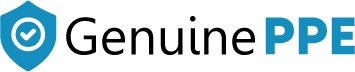How to conduct a workstation assessment
Without the proper ergonomic workplace set up employees can suffer, sometimes to great extent, with back and neck pain, repetitive wrist strain from using a mouse or experience screen related issues resulting in eyesight problems or migraines. The stress of workstation related pains can be avoided by following a few simple rules and investing in some accessories where necessary. Here are the top ways in which you can make sure you or your employees follow best practices…

Arms and wrists
- Wrists should rest straight from the armrest to the desk/keyboard (parallel to the floor). Raise or lower the chair and armrests accordingly to achieve this.
- Your keyboard should not be raised and there should be space in front of it to rest your wrists.
- If the user is using a keyboard and the wrists become tilted up to the keyboard then a gel wrist support should be used to ensure the hands and wrists stay in a straight line.
- The keyboard, mouse and work surface should be at elbow height.
- All the frequently used items on the desk should be in easy reach.
- If you use a mouse and you have wrist pain, which can run up the forearm and even to the shoulder, consider replacing the mouse with a keyboard with an integrated mouse pad as this enables the wrists to remain straight instead of the micro-movements required to use a mouse.
Eyes and Neck
- Your monitor should be directly in front of you, just below eye level. If you have your screen off to the side this can cause neck problems so you should move it.
- The screen needs to be free from glare – you can get an anti-glare guard to prevent this or you might be able to adjust the lighting or blinds instead.
- Look away from the screen at regular intervals, ideally to a point as far in the distance as possible. This will help reduce the strain on your eyes. You should do this every 30 minutes.
- If you speak on the phone a lot while typing you should be using a headset rather than balancing the phone between your shoulder and ear. Using a headset will prevent neck issues.
Back, legs and posture
- Make an effort to sit up straight by positioning you bottom as far back in the chair as possible. While concentrating the neck can lean in causing ‘text neck’ so try to become aware of this and keep correcting your posture.
- Your chair should be ergonomic with a curved back to support the lumbar spine. If you are experiencing lower back pain you may need a chair with more support in the lumbar region.
- Legs should be parallel to the floor and feet should rest firmly on the ground. If your feet don’t touch the ground, you should use a footrest.
IMPORTANT: Our bodies are not designed to remain stationary for long periods of time. You should get out of your chair and move around every 30 minutes. We recommend using an interval timer app to remind you of this. Simply stand up very slowly (like a reverse squat), circle the shoulders, stretch upwards and remember to look as far into the distance as you can to give your eyes a break. This small action takes 15 seconds of your time but will make a substantial difference to your comfort.